#sharepoint governance
Explore tagged Tumblr posts
Text

Effective SharePoint Governance
Effective SharePoint governance ensures secure, compliant, and organized data management across your digital workplace. Go through the visual to see how SharePoint governance can transform your content control.
1 note
·
View note
Text
Government departments and institutions often face several challenges when it comes to managing documents. Most of them receive hundreds of documents in forms of applications, requests, orders, policies. On top of that, officials from different departments, and often from different locations, need to collaborate on the same document. All these create challenges for the team.
At Evolvous, we offer professional SharePoint consulting services that are specialized to meet the needs of the government agencies and departments. Let us discover more about SharePoint and how you can leverage it to manage your document management challenges.
0 notes
Text
Working for the government is like oh, to do your job you need to be connected to Mooby. The mooby login info is on sharepoint. I’ll send you the sharepoint access link through oracle. In order to log in to oracle you need to download a Linux web client. In order to download the Linux web client you need to put a ticket in to IT. In order to put a ticket into it, you have to log in to PORTITS. In order to get access to PORTITS, you need to get on AegisOne. In order to access aegis one, you need the code in this file. It’s on Mendeley. The Mendeley login info is in SLLIMS. In order to be able to log into SLLIMS, you need to complete the CITI training. The CITI training videos are on Mooby. Have fun!! :) If you have a problem with this DONT come to my office even though it’s across the hall I will ONLY respond to email.
14 notes
·
View notes
Text
get 2 know me meme
tagged by @cryptidafter 🫡
tagging: whoever feels like doing this, but also @watertightvines @ratheralark @needsmoreresearch @chaos0pikachu @skalidris @thepurplewombat @evilhasnever
Do you make your bed?
yep! not like super neatly or whatever but it gets remade every morning to prevent the cats from causing problems.
What’s your favorite number?
seven--just like prev! dunno why exactly, i just vibe with it.
What is your job?
i'm an overworked government bureaucrat, which maybe explains why i think jin guangyao should get to murder whomever he wants.
If you could go back to school, would you?
nooooope. i've got my masters and that is more than enough for me. i've actually told my husband that if i start making any serious noises about going back to school, he has my permission to yell at me.
Can you parallel park?
y... yes. in that once i am parked, i am sure that my car is parallel to something, somewhere.
A job you had that would surprise people?
i'm genuinely not sure any of my day jobs are that exciting lol. uhhh i designed and administered sharepoint online websites for a major canadian university for a while and hated every second of it despite making bank while i did it. god i hate sharepoint so much.
Do you think aliens are real?
i think it's way more unlikely that we're totally alone in the universe.
Can you drive a manual car?
nope, never learned how to drive stick shift unfortunately.
What’s your guilty pleasure?
i'm not sure i feel guilty about it exactly but i do enjoy rewatching gilmore girls while very high.
Tattoos?
just the one, which will be a week old as of tomorrow 👀 it's a stylized rendering of the solar eclipse! my husband and the man of honour at our wedding also got matching tattoos, so it's a very sentimental tattoo for me.
Favorite color?
i'm a jewel tones kind of bitch, so deep forest green, burgundy, etc,
Favorite type of music?
i like a little bit of everything tbh but i mostly listen to grunge and bluegrass.
Do you like puzzles?
no 😤 they stress me out lol
Any phobias?
several, and broadcasting what they are on a public platform like this while knowing i have at least two hatefollowers sounds like a very bad idea.
Favorite childhood sport?
horse-riding! i also took dance and played soccer but riding horses was the most fun. also the cheapest since i just went down to our neighbour's farm and rode her horses lol
Do you talk to yourself?
oh yes.
What movies do you adore?
god, okay, this is hard: the LOTR extended editions, the OG star wars trilogy, OG jurassic park, saved!, batman: the dark knight, captain america: the winter soldier, inception, sunshine, 1408, knives out, parasite, leon the professional, anything directed by hayao miyazaki, anything directed by guillermo del toro (except for the shape of water, which i can't watch because of the scene with the cat)--i'm sure i'm forgetting something.
Coffee or tea?
can't start my day without a cup of tea 👍
First thing you wanted to be growing up?
i wanted to be a veterinarian! but i also wanted to be an astronaut just as badly because i figured even aliens probably have pets, and someone has to look after them.
12 notes
·
View notes
Note
SHAREPOINT GIRLIES UNITE!!!!!! literally no one talks abt sharepoint and all the ways organizational security measures f you over whenever you try to do anything with it. Oh and we still use infopath for making forms and surveys.....shaking crying throwing up blood etc
The whole motivation or purpose behind creating this thing is to both have a centralized location for documents the whole office uses *and* so people don't have to go into our shared/R: drive like...
We're basically duplicating (on a more limited scale) what already exists. But no one is responsible for or wants to deal with the shared/R: drive.
And so many people in our office are convinced that "tech" of some sort is the solution to so many issues, even when our agency and the municipal government as a whole doesn't even allow for full access or usage of the full capabilities of the products we have and has a history of poor investment in staying up to date with tech and data tools and solutions.
4 notes
·
View notes
Text
My workmate designed a properly compliant records management system completely using sharepoint and microsoft flow. Ground breaking. A system that runs for $15,000 or less a year, instead of third party at $300,000 a year.
Microsoft assigned a team to answer her questions, design things specially for her and use her work as a government test case. They answered her calls immediately
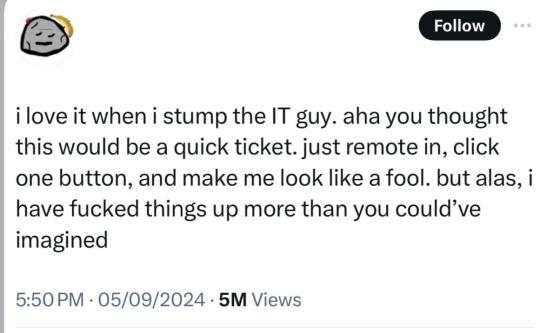
124K notes
·
View notes
Text
Seamless Digital Transformation with Expert Cloud Migration Services
In today’s fast-paced digital world, organizations are seeking innovative solutions to enhance operational efficiency, reduce IT overheads, and ensure business continuity. As enterprises increasingly adopt modern workplace tools, microsoft 365 migration services have become crucial for companies aiming to make the leap to a cloud-first environment. Whether upgrading legacy systems or integrating collaborative platforms, microsoft 365 migration services simplify this transition, allowing businesses to maintain productivity and security during the process.
Cloud migration services are more than just moving data from one server to another—they're about strategically transforming IT environments to harness the power and scalability of cloud computing. These services help organizations shift workloads, applications, and infrastructure to cloud platforms in a structured and secure manner, minimizing downtime and business disruption.
Choosing the right provider for cloud migration services can make a significant difference in the outcome of your digital transformation. Experienced providers conduct thorough assessments, create tailored migration plans, and implement solutions with minimal risk. They ensure your data integrity, application compatibility, and user access controls are all meticulously maintained throughout the migration journey.
When transitioning to Microsoft 365, companies often face challenges related to data security, compliance requirements, and user adoption. A smooth migration depends heavily on proper planning and expert guidance. Providers specializing in microsoft 365 migration services address these concerns by deploying proven methodologies, robust tools, and ongoing support. This enables businesses to experience a streamlined shift to Microsoft 365’s suite of productivity applications, including Exchange Online, SharePoint, Teams, and OneDrive.
Moreover, cloud migration services are not limited to office productivity platforms. Many organizations are now moving entire workloads, such as databases, ERP systems, and virtual desktops, to public and hybrid cloud infrastructures. This not only reduces capital expenditure but also boosts agility, scalability, and disaster recovery capabilities. As a result, companies can adapt faster to market changes, deploy new applications more swiftly, and enhance their cybersecurity postures.
Another critical aspect of migration is ensuring that employees adapt well to the new digital workspace. Skilled migration partners support training initiatives and provide documentation to assist with user onboarding. Post-migration monitoring and support are also vital in identifying any performance issues or system errors early, ensuring that end users have a seamless experience from day one.
CyberOcean.co.uk understands that every organization has unique needs when it comes to digital transformation. With a deep focus on customization and long-term success, the company offers tailored strategies that help clients extract maximum value from their cloud investments. From initial consultation to full-scale deployment, their commitment to service excellence has positioned them as a trusted partner for digital change.
Organizations considering the move to Microsoft 365 or broader cloud platforms must also focus on governance, data retention policies, and regulatory compliance. Cloud migration services help align these factors with business goals and industry standards, reducing potential risks and future-proofing IT environments.
As cloud technologies evolve, so do the risks associated with data breaches and unauthorized access. Therefore, security is a foundational element in every successful migration strategy. Leading service providers implement end-to-end encryption, multi-factor authentication, and real-time monitoring to ensure that your digital assets remain protected during and after the transition.
Another advantage of embracing cloud solutions is cost-efficiency. Businesses can avoid large upfront investments in hardware and ongoing maintenance costs by leveraging scalable, pay-as-you-go cloud resources. This financial flexibility enables small and medium-sized enterprises to compete more effectively with larger corporations.
In conclusion, investing in microsoft 365 migration services and comprehensive cloud migration services is no longer optional—it is a strategic imperative for growth-oriented organizations. With the right approach and a reliable partner, companies can unlock the full potential of the cloud while minimizing disruptions and safeguarding their operations. CyberOcean.co.uk is dedicated to guiding businesses through every step of this transformation journey, delivering results that drive performance, resilience, and innovation.
0 notes
Text
Enterprise File Synchronization and Sharing Market Size, Share, Analysis, Forecast, Growth 2032: Impact of Cloud Adoption
The Enterprise File Synchronization and Sharing Market size was valued at USD 9.60 Billion in 2023 and is expected to reach USD 63.64 Billion by 2032, growing at a CAGR of 23.73% over the forecast period 2024-2032.
Enterprise File Synchronization and Sharing (EFSS) solutions have become integral to modern business infrastructure, facilitating secure file access, sharing, and collaboration across diverse devices and platforms. With rising demand for cloud-based workflows and remote collaboration tools, organizations are increasingly adopting EFSS solutions to improve productivity and maintain stringent data security standards. The market is rapidly evolving as enterprises of all sizes strive to streamline internal processes, reduce IT complexity, and ensure compliance with industry regulations. Enterprise File Synchronization and Sharing Market continues to experience robust transformation driven by the increasing emphasis on digital workspace optimization. As businesses adapt to hybrid and remote working models, the role of EFSS has expanded beyond mere file sharing to a core component of enterprise collaboration ecosystems. Companies are investing in scalable, user-friendly EFSS platforms that provide secure file synchronization, real-time collaboration, and integration with existing IT infrastructure.
Get Sample Copy of This Report: https://www.snsinsider.com/sample-request/3617
Market Keyplayers:
Acronis (Acronis Files, Acronis Cyber Protect Cloud)
SugarSync Inc. (SugarSync for Business, SugarSync Personal Cloud)
Egnyte Inc. (Egnyte Connect, Egnyte Protect)
Citrix Systems Inc. (Citrix ShareFile, Citrix Content Collaboration)
VMware Inc. (Workspace ONE, AirWatch)
Google LLC (Google Drive, Google Workspace)
Dropbox Inc. (Dropbox Business, Dropbox Advanced)
Thru (Thru Enterprise File Transfer, Thru Drive)
Syncplicity LLC (Syncplicity by Axway, SyncDrive)
Accellion Inc. (Kiteworks, Accellion File Transfer Appliance)
Box Inc. (Box Business, Box Enterprise)
Microsoft Corporation (OneDrive for Business, SharePoint)
BlackBerry Ltd. (BlackBerry Workspaces, BlackBerry UEM)
OpenText Corporation (OpenText Core Share, OpenText Hightail)
Intralinks (Intralinks VIA, Intralinks Dealspace)
Citrix Systems Inc. (Citrix Content Collaboration, ShareFile)
Tresorit (Tresorit Business, Tresorit Enterprise)
OwnCloud (OwnCloud Enterprise, OwnCloud Online)
Sync.com Inc. (Sync for Teams, Sync Business)
pCloud AG (pCloud for Business, pCloud Drive)
Market Analysis The EFSS market is shaped by technological advancements, a surge in mobile device usage, and a heightened focus on data privacy. The competitive landscape features a mix of established tech giants and emerging startups offering innovative, compliance-focused solutions. Industry verticals such as healthcare, banking, manufacturing, and legal services are key adopters, leveraging EFSS to manage sensitive data across decentralized workforces. Integration capabilities with enterprise applications like CRM and ERP systems have become critical in purchasing decisions, influencing market dynamics.
Market Trends
Rising adoption of hybrid cloud EFSS platforms to balance security and scalability
Increased demand for AI-powered automation in document classification and access control
Integration with productivity suites (e.g., Microsoft 365, Google Workspace) for seamless workflows
Focus on end-to-end encryption and zero-trust architecture for enhanced security
Growing preference for user-centric design and intuitive mobile interfaces
Expansion of EFSS offerings into vertical-specific solutions, including compliance toolkits
Accelerated use of APIs and SDKs to enable customization and third-party integration
Surge in demand for audit trails and analytics for compliance and governance
Market Scope The EFSS market encompasses software solutions designed to enable secure sharing, access, and collaboration on files across organizational boundaries. It caters to enterprises of varying scales and industries seeking data mobility, regulatory compliance, and workforce agility. The scope spans on-premises, cloud-based, and hybrid deployment models, addressing the needs of regulated environments as well as agile startups. Providers offer a range of value-added services including content lifecycle management, version control, remote wipe, and advanced threat protection.
Market Forecast The EFSS market is poised for sustained expansion as digital transformation accelerates across industries. With enterprises prioritizing collaboration without compromising security, EFSS platforms are expected to evolve into intelligent, integrated solutions. Growth will be driven by increasing demand for cloud-native tools, regulatory mandates, and the proliferation of distributed teams. Vendors that invest in AI integration, seamless user experience, and compliance-ready features will likely gain competitive advantage in the evolving landscape. Furthermore, strategic partnerships and mergers may reshape the market, fostering innovation and expanding global reach.
Access Complete Report: https://www.snsinsider.com/reports/enterprise-file-synchronization-and-sharing-market-3617
Conclusion The Enterprise File Synchronization and Sharing market represents more than just a shift in how files are stored—it is a testament to the future of connected, secure, and collaborative enterprises. As the digital economy continues to evolve, EFSS will play a pivotal role in enabling organizations to operate efficiently, protect sensitive data, and empower a decentralized workforce. By embracing advanced EFSS technologies, businesses can unlock new dimensions of productivity, agility, and resilience in a world that demands seamless connectivity and robust security.
About Us:
SNS Insider is one of the leading market research and consulting agencies that dominates the market research industry globally. Our company's aim is to give clients the knowledge they require in order to function in changing circumstances. In order to give you current, accurate market data, consumer insights, and opinions so that you can make decisions with confidence, we employ a variety of techniques, including surveys, video talks, and focus groups around the world.
Contact Us:
Jagney Dave - Vice President of Client Engagement
Phone: +1-315 636 4242 (US) | +44- 20 3290 5010 (UK)
0 notes
Text
Stakeholder Buy-In: Gaining Executive Support for Power BI Adoption
Successfully implementing a business intelligence (BI) tool like Power BI hinges not just on technology but on people—especially those in executive leadership. While Power BI offers tremendous potential in terms of cost-effectiveness, data visualization, and integration, without executive buy-in, adoption often stalls. At OfficeSolution, we’ve seen time and again that executive support is the single most critical factor in driving organization-wide Power BI success.
Why Executive Buy-In Matters
Leaders shape the culture and priorities of a company. When executives champion Power BI adoption, it signals to teams that data-driven decision-making is a priority. Their endorsement drives faster adoption, allocates necessary resources, and ensures alignment across departments. Without leadership on board, Power BI risks becoming another underutilized tool.
Common Challenges in Securing Buy-In
Securing executive support isn’t always easy. Executives may be comfortable with existing tools like Tableau or Excel and see no compelling reason to switch. Concerns about migration complexity, training costs, or ROI can also slow enthusiasm. That’s why a clear, benefit-focused strategy is essential.
How to Gain Executive Support for Power BI
Present a Business Case, Not a Tech Case Avoid focusing solely on technical specs. Instead, speak the language of business. Highlight how Power BI can reduce licensing costs, improve operational insights, and speed up decision-making. For organizations migrating from Tableau, the cost savings and enhanced Microsoft ecosystem integration can be especially persuasive.
Show Quick Wins Demonstrate the power of Power BI with pilot dashboards that address high-impact business areas. A compelling visualization on sales trends, financial forecasting, or customer churn can quickly win over skeptics.
Emphasize Integration with Microsoft 365 If your organization already uses Microsoft Teams, Excel, or SharePoint, Power BI adds seamless value. Executives are more likely to support tools that fit into existing workflows without major disruption.
Use Real-World Examples Showcase how competitors or similar companies have successfully adopted Power BI. Case studies help reinforce that this is a proven move, not a risky experiment.
Address Migration Concerns with Tools like Pulse Convert For companies concerned about the complexity of migrating from Tableau, OfficeSolution’s proprietary tool, Pulse Convert, simplifies the process. It automates and accelerates key aspects of the migration, reducing both time and risk.
Align with Strategic Goals Finally, frame Power BI as a vehicle to achieve larger business goals—whether it’s improving data governance, accelerating digital transformation, or enabling real-time analytics.
Conclusion
Gaining executive support for Power BI adoption isn’t just about selling a tool—it’s about selling a vision of smarter, faster, data-driven decisions. With a strategic approach, the right use cases, and tools like Pulse Convert from OfficeSolution, you can transform hesitation into advocacy and set your organization up for long-term BI success.
0 notes
Text
GovCloud M365 G3 License for Virginia, D.C., and More – Just $28.10/User!
📢 Federal Contractors & DoD Vendors in Virginia, Washington D.C., Maryland, Texas, and California – meet compliance without overspending.
ECF Data’s M365 G3 Unified CAO GCC High License is purpose-built for government-regulated industries.
🔐 CMMC | ITAR | FedRAMP | CJIS-Compliant ⚙️ Tools included:
Full Office Suite (Word, Excel, PowerPoint – all platforms)
100 GB Encrypted Mailbox (Exchange Online)
Microsoft Teams + SharePoint – Secure Collab
1 TB OneDrive – Government-grade encryption
Advanced Threat Protection + DLP
🎯 Ideal for:
Defense Contractors
Aerospace & Government Agencies
CMMC-Impacted Businesses
💼 Why ECF Data? ✔ 15+ Years in Federal Cloud Deployments ✔ White-Glove Setup & Ongoing Support ✔ Bulk Licensing & Volume Discounts Available
🔥 LIMITED-TIME DEAL: Only $28.10/User – Get Secure Microsoft Cloud Tools for Less!
🔗 Learn More & Consult: https://www.ecfdata.com/gcc-high/ 🛒 Buy Now: https://store.ecfdata.com/products/m365-g3-unified-cao-gcch-sub-user-ccal-w-opp
📞 Contact ECF for Priority Deployment in Your State!



#GCCHigh#M365G3#CMMCCompliance#MicrosoftGovCloud#FedRAMPCloud#GovCloudVirginia#ITARCompliance#ECFData#GovernmentCloudLicensing#DoDSoftware
1 note
·
View note
Text
A Comprehensive Guide to SharePoint Migration
Vyapin offers a comprehensive SharePoint migration guide designed to help organizations move their content efficiently and securely to modern SharePoint platforms, including SharePoint Online. Covering everything from pre-migration planning to post-migration support, the guide provides insights into content audits, customization needs, migration tools, governance, and cost estimation. Whether upgrading from older SharePoint versions or switching platforms, Vyapin ensures a smooth transition with expert recommendations and best practices tailored for both small teams and large enterprises.
#software#SharePointMigration#Office365Management#AzureReporting#NTFSSecurity#ActiveDirectoryAudit#ComplianceManagement#ITGovernance#WindowsServerAudit#CloudManagementTools#EnterpriseITSolutions
1 note
·
View note
Text

Listing Reference: MQA/ADMIN/LEARNING/2025Listing Status: Open Position Summary Company: Mining Qualifications Authority (MQA)Industry: Education and Training (SETA) / Mining and MineralsJob Category: AdministrationLocation: Parktown, JohannesburgContract Type: PermanentRemuneration: R 288,116.00 per annum (plus up to 20% performance bonus)EE Position: YesClosing Date: 04 April 2025 Introduction The Mining Qualifications Authority (MQA) is a Sector Education and Training Authority (SETA) that operates under the Department of Higher Education, Training and Innovation while supporting Mine Health and Safety under the Department of Mineral Resources and Energy (DMRE). It functions within the legislative framework of the Skills Development Act (SDA) 97 of 1998 and the Mine Health and Safety Act (MHSA) 29 of 1996 to facilitate skills development within the mining and minerals sector. MQA is seeking a dedicated and competent individual to fill the position of Administrator: Learning Programmes at its head office in Parktown, Johannesburg. The successful candidate will assist with implementing learning programme projects and ensuring effective administrative processes under the guidance of the Manager: Learning Programmes. Job Description Key Responsibilities - Administration of Learning Programmes Projects - Assist in registering learner agreements - Process grant applications and submit them to Finance for timely payment - Track the completion status of all bursary beneficiaries for reporting purposes - Monitor learner uptakes and ensure compliance with allocation conditions - Maintain a structured document filing and retrieval system - Support contract management for companies with grant allocations - Document Management and Reporting - Manage all documentation related to learner agreements and grant payments - Maintain and update the Learning Programmes (LP) project records and SharePoint - Ensure data integrity and completeness for accurate reporting - Stakeholder and Customer Relations - Address queries related to Learning Programmes and provide prompt responses - Identify and address stakeholder and customer needs proactively - Financial Administration - Assist in consolidating financial commitments for learning programme projects - Governance and Compliance - Implement internal administrative controls - Maintain high governance standards in all administrative functions - General Administrative Support - Organize and document unit meetings, including taking minutes and archiving records - Coordinate travel and accommodation arrangements for managers and officers Ideal Candidate Qualifications - National Senior Certificate (NSC) or National Certificate: Vocational (NCV) (NQF Level 4) - National Diploma in Business Administration, Office Administration, Human Resources Development, or equivalent (NQF Level 6) - A Bachelor's Degree (NQF Level 7) in the relevant fields is advantageous Experience - Minimum of 2 years of administrative experience - 1-year experience in a training/learning environment is preferred - Experience in Management Information Systems within an educational setting - Experience in the SETA environment is advantageous - Prior involvement in bursary administration is a plus Role Responsibility - Ensure efficient administration of all learning programmes and related documentation - Assist in financial tracking and budget management of learning initiatives - Maintain professional relationships with internal and external stakeholders - Support governance and compliance efforts within the department, - Provide logistical support and organize meetings for the Learning Programmes unit Skills & Attributes Knowledge - Strong understanding of document management systems - Proficiency in administration and management processes - Knowledge of database administration and records management - Familiarity with the mining and minerals sector is beneficial - Understanding of education and training legislation is an advantage Skills - Project management and multitasking capabilities - Strong communication and interpersonal skills - Proficiency in Microsoft Office Suite and database systems - Report writing and data analysis skills - Presentation and stakeholder engagement skills Attributes - Strong resilience and adaptability - High level of integrity and confidentiality - Results-driven mindset with a strong work ethic - Ability to work both independently and in a team - Willingness to work under pressure and extend working hours when needed - Open to traveling when required - Commitment to continuous learning and professional development How to apply? Click here to apply Read the full article
0 notes
Text
#sharepoint lookbook#sharepoint document manager#sharepoint technology#sharepoint intranet#sharepoint consulting services#sharepoint onboarding app#uses for sharepoint#sharepoint design#sharepoint support#sharepoint consulting
0 notes
Text
Automating SharePoint Site Creation with Power Automate
Recently, I had the opportunity to work on an exciting project for one of my clients. They required an automated process for creating SharePoint sites dedicated to their projects. The goal was to streamline the site creation process while ensuring consistency and governance across all project sites. The Requirement The client wanted a self-service approach where users could request a new…
0 notes
Text
Enterprise Collaboration Market Landscape: Opportunities and Competitive Insights 2032
The Enterprise Collaboration Market size was valued at USD 54.54 Billion in 2023 and is estimated to reach over USD 154.96 Billion in 2032 with an increasing CAGR of 12.30% From 2024-2032
The enterprise collaboration market is expanding rapidly, driven by the increasing need for seamless communication, digital transformation, and remote work adoption. Businesses worldwide are leveraging collaboration tools to enhance productivity, streamline workflows, and foster teamwork across distributed teams. With advancements in cloud computing, artificial intelligence (AI), and automation, enterprise collaboration platforms are becoming more sophisticated and essential for modern workplaces.
The enterprise collaboration market continues to grow as organizations recognize the importance of digital tools for effective communication and project management. The rise of hybrid work models, increased reliance on video conferencing, and integration of AI-powered automation have accelerated the demand for collaboration solutions. Companies are investing heavily in innovative platforms that enable real-time communication, file sharing, and knowledge management, ensuring business continuity and efficiency in an increasingly digital landscape.
Get Sample Copy of This Report: https://www.snsinsider.com/sample-request/3574
Market Keyplayers:
Microsoft (Microsoft Teams, Microsoft 365, OneDrive, SharePoint)
Slack Technologies (Salesforce) (Slack, Slack Connect, Slack Huddles)
Google (Google Workspace, Google Meet, Google Drive, Google Docs)
Cisco Systems (Cisco WebEx, Cisco WebEx Teams, Cisco Jabber)
Zoom Video Communications (Zoom Meetings, Zoom Chat, Zoom Rooms, Zoom Webinar)
Atlassian (Jira Software, Confluence, Trello, Bitbucket)
Workplace from Facebook (Meta) (Workplace by Facebook, Workplace Chat, Workplace Live)
Monday.com (Monday Work OS, Monday Projects, Monday Marketing)
RingCentral (RingCentral Video, RingCentral Office, RingCentral MVP)
Dropbox (Dropbox Business, Dropbox Paper, Dropbox Smart Sync)
Zoho Corporation (Zoho Workplace, Zoho Projects, Zoho Cliq)
Trello (Atlassian) (Trello, Trello Power-Ups)
Basecamp (Basecamp 3, Basecamp Projects, Basecamp To-do Lists)
Asana (Asana Project Management, Asana Goals, Asana Workflow Automation)
Veeva Systems (Veeva Vault QMS, Veeva CRM, Veeva Collaboration)
Miro (Miro Online Whiteboard, Miro Enterprise, Miro Templates)
Smartsheet (Smartsheet Platform, Smartsheet for IT, Smartsheet for Marketing)
Box (Box Cloud Storage, Box Notes, Box Relay, Box Governance)
Salesforce (Salesforce Chatter, Salesforce Collaboration Cloud, Salesforce Quip)
Flock (Flock Messaging, Flock Video Calls, Flock Apps Integration)
Market Trends Driving Growth
1. Surge in Remote and Hybrid Work Adoption
The shift to remote and hybrid work has fueled the demand for collaboration tools such as Microsoft Teams, Slack, Zoom, and Google Workspace. Organizations are prioritizing digital solutions that enable seamless communication, project tracking, and team engagement across geographies.
2. AI and Automation Integration
AI-driven collaboration tools are enhancing productivity through automated meeting summaries, smart task allocation, and real-time language translation. AI-powered chatbots and virtual assistants are also improving workplace efficiency by handling routine queries and administrative tasks.
3. Cloud-Based Collaboration Solutions
Cloud technology is at the core of enterprise collaboration, allowing employees to access data and applications from anywhere. Cloud-based platforms offer scalability, security, and integration with third-party tools, making them a preferred choice for businesses of all sizes.
4. Emphasis on Cybersecurity and Data Protection
With the increasing use of digital collaboration tools, companies are focusing on cybersecurity measures such as end-to-end encryption, multi-factor authentication, and compliance with data protection regulations to safeguard sensitive business information.
5. Unified Communication and Integration with Business Applications
Collaboration tools are evolving beyond messaging and video conferencing by integrating with enterprise resource planning (ERP), customer relationship management (CRM), and workflow automation platforms to create a seamless digital workplace.
Enquiry of This Report: https://www.snsinsider.com/enquiry/3574
Market Segmentation:
By Type
Unified Communication
Project Management and Workflow Automation
By Deployment
On-premise
Cloud
By Enterprise Type
Small & Medium Enterprises
Large Enterprises
By Industry
BFSI
Manufacturing
Retail & Consumer Goods
Education
IT & Telecommunication
Energy & Utilities
Public Sector
Healthcare
Market Analysis and Growth Projections
Key market insights include:
Growing investments in digital transformation: Organizations are increasingly adopting collaboration tools to enhance productivity and operational efficiency.
Rising demand for video conferencing solutions: Platforms like Zoom, Webex, and Microsoft Teams have seen substantial adoption due to their role in remote work.
Expansion of mobile-first collaboration solutions: Companies are developing mobile-friendly applications to support on-the-go collaboration.
Increased focus on employee engagement: Businesses are using enterprise collaboration tools to improve internal communication and foster a more connected workforce.
Despite its growth, the market faces challenges such as data privacy concerns, integration complexities, and the need for user training. However, continuous technological advancements and improved security frameworks are addressing these challenges effectively.
Regional Analysis
1. North America
North America holds the largest share in the enterprise collaboration market, driven by rapid technological adoption, strong cloud infrastructure, and the presence of leading software providers. The U.S. and Canada are witnessing high adoption rates among enterprises and SMEs.
2. Europe
Europe is experiencing significant growth due to stringent data protection regulations (GDPR) and increasing investments in digital workplaces. Countries such as the UK, Germany, and France are at the forefront of enterprise collaboration adoption.
3. Asia-Pacific
Asia-Pacific is the fastest-growing region in the enterprise collaboration market, with countries like China, India, and Japan driving demand. The region’s growth is fueled by increasing smartphone penetration, rising startup ecosystems, and a shift towards remote work culture.
4. Latin America and the Middle East & Africa
Emerging economies in Latin America and the Middle East & Africa are gradually embracing enterprise collaboration solutions. Growth in these regions is driven by digital transformation initiatives, cloud adoption, and an increasing focus on enhancing business communication.
Key Factors Influencing Market Growth
Digital Transformation Initiatives: Organizations are prioritizing digital solutions to enhance agility and competitiveness.
Increasing BYOD (Bring Your Own Device) Policies: The adoption of mobile devices for work is driving demand for flexible collaboration tools.
Rising Demand for AI-Driven Insights: AI is being used to optimize communication, automate workflows, and provide real-time data analytics.
Government Regulations and Compliance: Companies are ensuring compliance with data privacy laws while adopting collaboration tools.
Evolving Workplace Culture: The shift towards hybrid and remote work is making enterprise collaboration solutions indispensable.
Future Prospects: What Lies Ahead?
1. Expansion of AI and Machine Learning in Collaboration Tools
Future enterprise collaboration platforms will leverage AI for smarter automation, real-time analytics, and predictive task management, enhancing productivity across teams.
2. Growth of Virtual and Augmented Reality (VR/AR) in Workplace Collaboration
Businesses will integrate VR/AR technology for immersive virtual meetings, remote training, and enhanced team engagement, revolutionizing the way employees interact in digital workspaces.
3. Advanced Cybersecurity Measures
With increasing cyber threats, the industry will focus on developing more robust security features, including zero-trust architecture and blockchain-based data protection, ensuring safer collaboration environments.
4. Deeper Integration with Workflow Automation
Collaboration tools will increasingly integrate with automation platforms, reducing manual work and improving efficiency in project execution and decision-making processes.
5. Growth in Small and Medium Enterprise (SME) Adoption
As collaboration tools become more affordable and scalable, SMEs will continue to embrace digital solutions, expanding the market’s reach beyond large enterprises.
Access Complete Report: https://www.snsinsider.com/reports/enterprise-collaboration-market-3574
Conclusion
The enterprise collaboration market is on a strong growth trajectory, driven by advancements in cloud computing, AI, and the increasing need for seamless digital communication. Businesses across industries are recognizing the value of integrated collaboration tools in enhancing productivity, employee engagement, and operational efficiency. As technology continues to evolve, the future of enterprise collaboration promises more intelligent, secure, and immersive workplace experiences. Companies that invest in innovation, security, and user experience will emerge as leaders in this dynamic and competitive market.
About Us:
SNS Insider is one of the leading market research and consulting agencies that dominates the market research industry globally. Our company's aim is to give clients the knowledge they require in order to function in changing circumstances. In order to give you current, accurate market data, consumer insights, and opinions so that you can make decisions with confidence, we employ a variety of techniques, including surveys, video talks, and focus groups around the world.
Contact Us:
Jagney Dave - Vice President of Client Engagement
Phone: +1-315 636 4242 (US) | +44- 20 3290 5010 (UK)
#enterprise collaboration market#enterprise collaboration market analysis#enterprise collaboration market growth#enterprise collaboration market share#enterprise collaboration market trnds
0 notes
Text

Deploying a Project Using Power BI Pro 🚀
Power BI Pro allows you to share, collaborate, and manage Power BI reports securely within an organization. Here's how you can deploy a project using Power BI Pro:
1️⃣ Prepare & Publish the Report
Develop your Power BI report in Power BI Desktop.
Connect to data sources, clean data, and create interactive visualizations.
Click "Publish" and select your Power BI workspace.
2️⃣ Configure Data Refresh & Security
Set up scheduled refresh to keep reports updated.
Use Data Gateway for on-premises data sources.
Configure Row-Level Security (RLS) to restrict data access.
3️⃣ Share & Collaborate
Share reports within your organization using Power BI Pro licensing.
Create and distribute Power BI Apps for easy access.
Embed reports in Microsoft Teams, SharePoint, or web applications.
4️⃣ Monitor & Optimize
Track usage and performance through the Power BI Admin Portal.
Optimize report performance using Performance Analyzer.
Manage permissions and data governance policies.
🔹 Power BI Pro ensures seamless collaboration, secure sharing, and efficient data-driven decision-making! 🚀
For Free Power BI Tutorial Visit-https://www.tpointtech.com/power-bi
#PowerBI 📊#PowerBIPro 🚀#DataAnalytics 📈#BusinessIntelligence 💡#DataVisualization 🎨#PowerBIReports 📑#MicrosoftPowerBI 🔥
1 note
·
View note